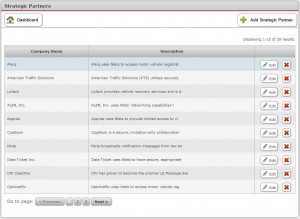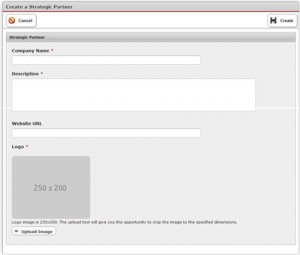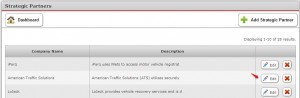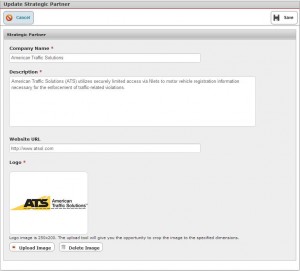Strategic Partners are published on the front end, “Partnerships/Strategic Partners” webpage. (See example below):
The Strategic Partners module can be accessed by clicking “Strategic Partners” on the Nlets Dashboard:
You will land upon the following page:
To add a Strategic Partner, click “+ Add Strategic Partner.” You will land upon the following page:
As you can see, the company’s name, description and logo upload must be completed in order to create a new Strategic Partner. Click “Create” when finished.
To edit a Strategic Partner, go to the Update Strategic Partners page. Click “Edit”; you will get the “Update Strategic Partner” Page.
Once you have made necessary changes, click “Save.”