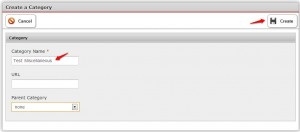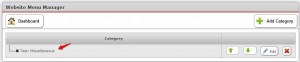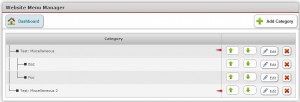The purpose of the Menu Manager is to present you with the capability to edit the top navigation components on the front-end of your Nlets website (see below):
You may access Menu Manager either on the Dashboard by clicking the Menu Manager button or on the Administration sidebar.
Here is what you see when you click the Administration Sidebar.
Either option will lead you to the Website Menu Manager module (see example below):
To Add a Category, click “+ Add Category.”
Clicking “Create” brings you to this module.
When several categories have been added, the green arrows are used to move the order among the other categories (note that in this example, sub-categories Baz and Foo have been added).
To edit a category, click “Edit.” To Delete a category, click the red “X.”