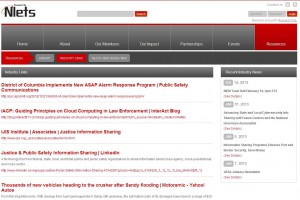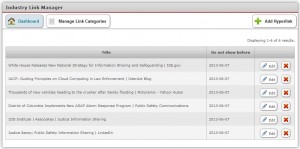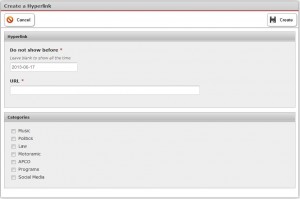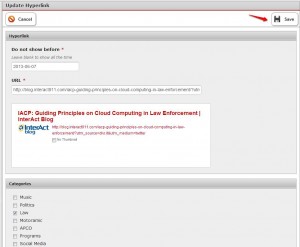Industry Links appear on the front-end Nlets website on Resources/Industry Links (see example below).
To access Industry Links, go to the Dashboard and click “Industry Links.”
You will land upon the Industry Link Manager (see example):
To add a new Hyperlink, click “+ Add Hyperlink.” The “Create a Hyperlink” module will open up.
Enter the date (if appropriate) and URL. Select Category, if desired. Click “Create.”
To edit an Industry Link, click on “Edit” (see below):

When you have finished editing, click “Save.”