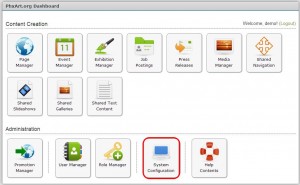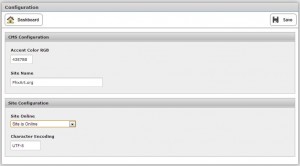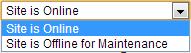The System Configuration feature allows the user to manage the color RGB and the character encoding settings, as well as set the website online or offline for maintenance. This module is typically managed by a company’s System Administrator.
If you click the red-highlighted “system configuration” on the Dashboard, you land on the following module.
This module contains information regarding the Color RGB number, Site Name and Character Encoding number. On Site Online, there is a drop-down that has the following options:
As with other modules in CMS, if changes are made, click “Save.” To return to the Dashboard, click “Dashboard.”